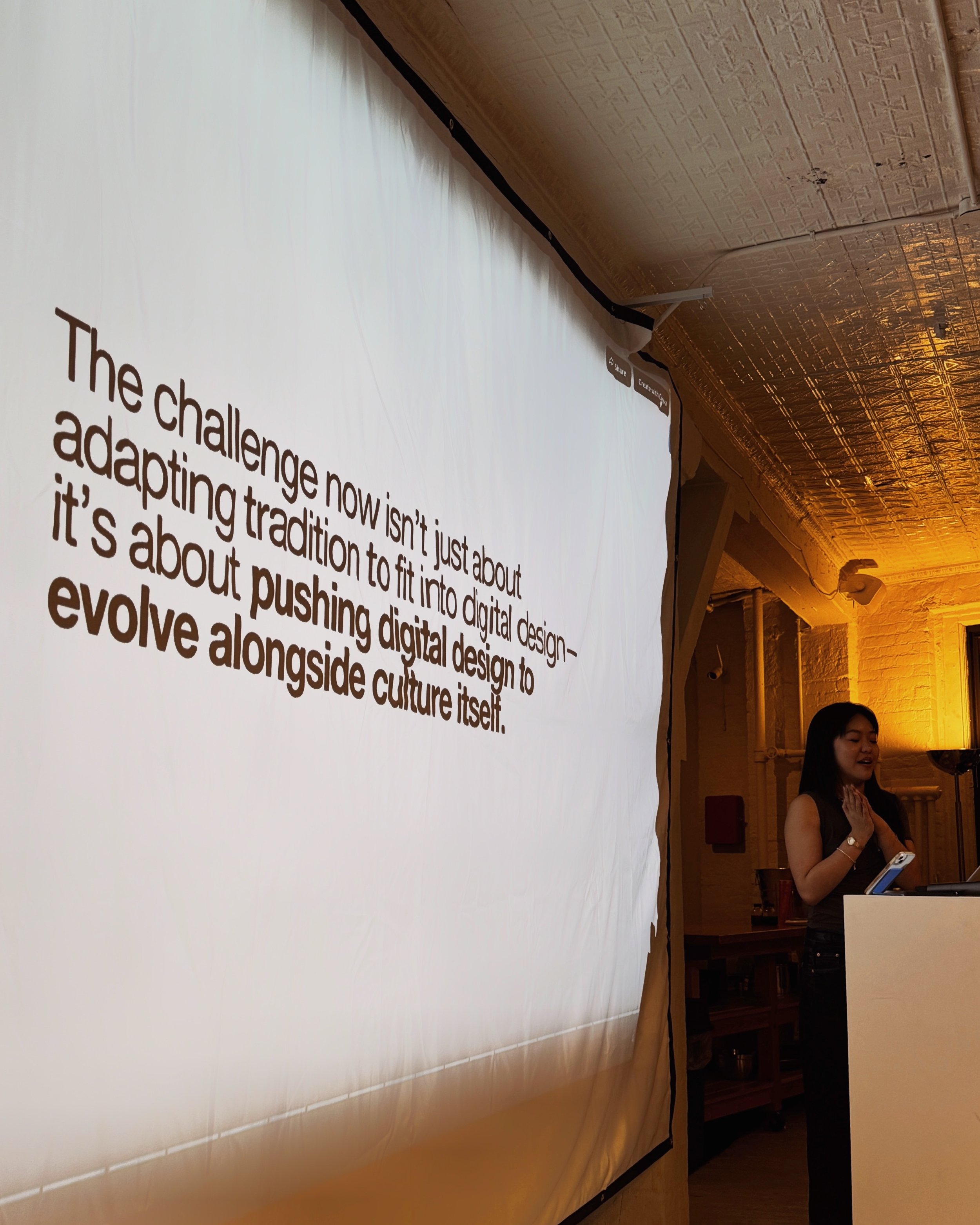ICYMI @Chinatown.js: Rethinking Digital Design for a Multilingual World
How our design tools reinforce invisible biases, why bilingual typography is still treated as an afterthought, and how creative coding and AR can help expand—not just adapt—multilingual design
Promotional graphics courtesy of Sanctuary Computer ChinatownJS teamA few nights ago, I had the chance to speak at ChinatownJS—a creative, community-driven meetup hosted by Sanctuary Computer at Index Space, where designers, developers, and creative technologists come together to explore new ideas in JavaScript and digital interaction.
Walking in, I could feel the hum of kinetic energy that only exists in spaces built for genuine exchange. It was intimate but buzzing—the kind of crowd that wasn’t just there to listen but to ask sharp questions, challenge assumptions, and build on each other’s ideas. As much as I was excited, I was also more nervous than I had been in a while.
I had recently shown this work in a public exhibition, but this was the first time I was presenting these ideas to a technically-minded, design-oriented audience. Looking around the room, I felt a familiar twinge of imposter syndrome—one I thought I had already outgrown. I wasn’t an industry veteran, I wasn’t there to break down frameworks or discuss optimisations, so where did my perspective fit into this space?
Beyond that, I kept wondering if my talk would strike the right balance. Everyone around me was deep in discussions about JS libraries, hosting servers, and performance tuning, while I was just trying to get my WebAR to load smoothly without crashing (help lol). But that’s exactly why I was here. I truly believe it’s not enough to just learn creative technology—we have to question how we use it and how it shapes the work we create.
So, whether you missed my talk or just want a refresher, here’s a recap—how multilingual typography, AR, and interaction design can do more than just make digital spaces functional. They can make them feel culturally conscious and truly reflective of the communities they serve.
Event photos from Chinatown.js at Index SpaceAugmenting Tradition: Bilingual Typography in the Digital Age—My Chinatown.js Talk
Open any design software, and you’ll notice that text defaults to left-aligned, horizontal flow, structured grids. It’s intuitive, seamless—until you try designing in a way that doesn’t fit neatly into those rules.Bilingual typography. Vertical text. Scripts that don’t conform to baseline logic. Interactive gestures that don’t rely on tapping or swiping.The tools don’t reject these outright, but they certainly don’t make them easy.
Design is built on invisible choices—ones that feel intuitive until you start questioning why they exist in the first place.
This is something I’ve thought about a lot in my work. Design isn’t neutral. Code isn’t neutral. The interfaces and interactions we take for granted are shaped by design histories that don’t always reflect the full range of visual communication.
But instead of seeing this as a limitation, I see it as an opening:
“What happens when we use technology not to adapt, but to expand?”
Following images pulled from my slides during my talkLike most designers trained in formal institutions, I was taught that clarity, hierarchy, and balance are the cornerstones of effective visual communication. But clarity, for whom? Hierarchy, according to what logic? Balance, within which system?
It wasn’t until I started working on bilingual typography and interactive design—bringing Chinese and English text into shared spaces—that I saw the ways in which design defaults weren’t just limiting, but defining. They weren’t passive systems; they actively shaped what was possible and what wasn’t.
This isn’t about nostalgia, or about making traditional forms fit into digital spaces where they were never designed to exist. It’s about creating new frameworks—ones that aren’t built on inherited defaults, but on the full spectrum of how language, text, and design can behave.
Design Defaults Are Not Neutral
When I talk about design defaults, I’m not talking about explicit rules—I’m talking about the unspoken ones, the ones that shape how we design without us realising it.
Most modern design tools inherit Western visual logic without question:
Typography assumes left-to-right horizontal flow.
Grid systems prioritise baseline alignment.
UI structures treat bilingualism as an afterthought, placing the ‘primary’ language first and shrinking the secondary translation.
These aren’t universal truths. They’re just the defaults that we’ve inherited.
Ever noticed how most interface interactions assume tapping, clicking, or swiping? Those are gestures rooted in Western tech ecosystems—designed for Roman-script reading habits. What happens when a user interface needs to function within a language that relies on different forms of spatial logic? What if information is revealed gradually rather than scanned quickly? What if verticality or stroke-based composition matters more than sequence?
Why This Matters for Design Today
It’s easy to dismiss these conversations as purely aesthetic—as if it’s just a matter of adjusting type settings or tweaking UI elements. But design defines access. Design determines visibility.
It’s not that these systems can’t accommodate other ways of designing—it’s that they weren’t built with them in mind.
That’s why this matters. Because design isn’t just about aesthetics—it actively shapes how people interact with culture, language, and digital spaces.
And once you start noticing those frameworks, it’s hard to unsee them.
Nuances in the CJK compatible version of InDesignThere’s a parallel conversation happening in design discourse about “decolonising design”—about unpacking how modern design histories are deeply tied to Eurocentric aesthetics, commercialism, and modernist ideals. While that conversation is important, it’s not exactly the approach I’m taking here.
I’m not saying that Swiss grids or Western UI logic need to be abandoned. What I am saying is that we need to rethink what we consider the “default” and what we consider the “adaptation.”
Because right now, design still operates under a centre-and-periphery model—where there is a mainstream, universal design logic, and then there are “cultural” design approaches that exist outside of it.
I want to move past simply adapting traditional forms to fit into pre-existing digital frameworks and ask:
How do we make interactive design systems that are truly flexible for a multilingual, global audience?
What happens when bilingualism is treated as a design starting point rather than an extra layer?
How can we build interaction models that accommodate different ways of processing information, rather than assuming a fixed set of behaviours?
Because design isn’t just a reflection of culture. It actively shapes it.
And if we’re serious about making digital spaces more inclusive, it starts with questioning the systems we take for granted.
How Language Has Adapted to Fit Technology
This isn’t the first time we’ve had to confront the tension between language, culture, and technology. The most obvious example? Pinyin.
Pinyin—the Romanisation system for Mandarin Chinese—was developed in the 1950s, not just as a language-learning tool, but as a technological bridge. It allowed Chinese to integrate seamlessly into the Western-centric digital infrastructure—whether that was typewriters, telegraphs, or later, QWERTY keyboards. Today, nearly every Chinese speaker types in Pinyin before selecting the correct Chinese characters.
Pinyin didn’t replace Chinese writing, but it became a necessary adaptation—one that allowed Chinese to function within a technological ecosystem that wasn’t built for it.
But what if we flipped this logic?
Instead of constantly adapting language and cultural nuance to fit technological advancements, what if we pushed technology to be more adaptable to the realities of a global, multilingual world?
We’ve seen how language can shift to accommodate technology—but can technology shift to accommodate language?
This question is at the core of my projects Chun Lian Reimagined and Signs of Heritage, where I explore how AR, typography, and interaction design can push beyond these inherited defaults. Not just by fitting tradition into digital spaces, but by creating new ways for cultural expression to thrive in technology.
Signs of Heritage: Layering Bilingual Typography
When I first started thinking about these questions, it wasn’t from the perspective of someone trying to redesign systems or restructure frameworks. I was just noticing things—paying closer attention to how typography functioned in the world around me, especially in Chinatown signage.There’s something about Chinatown storefronts that has always fascinated me—the sheer density of visual information, the layering of languages, the contrast between the hyper-modern and the hand-painted, the preserved and the forgotten. But beyond aesthetics, what interested me most was the push and pull of bilingual typography in public space.
Unlike a digital interface, where you can toggle between languages or neatly stack translations, bilingual signage exists in a constant negotiation of space. Some signs prioritise English, others prioritise Chinese. Some stack both equally, others place translations at different scales, subtly reinforcing hierarchy. The longer I looked, the more I realised: bilingual typography isn’t just a design choice—it’s a reflection of power, legibility, and audience.
That led me to Signs of Heritage, a project that explores how bilingual design exists in layered, evolving forms, particularly in Chinatown signage. Here the focus was first and foremost on materiality—on how bilingual text takes shape, overlaps, and shifts meaning depending on its context. At its core, Signs of Heritage is about the way Chinatown signage holds history in layers. The project was a publication, a printed study on how Chinese and English typography coexist—sometimes harmoniously, sometimes with friction—in urban signage. The book itself reflected these ideas through physical layering techniques:
Text was printed on translucent vellum, allowing Chinese and English characters to interact across pages.
The act of flipping through the book became a study in typography as an evolving presence rather than a static design choice.
But I also wanted to introduce another dimension to the experience—one that extended beyond the physical form of the book itself. That’s where AR came in.
On the publication’s cover, I incorporated a simple but intentional AR layer. When users scanned the cover with their phones, they saw an animation of layered Chinatown signs appearing on top of one another, mimicking the way signs are physically replaced, repainted, and eroded over time.
This was my first foray into AR as a means of engagement and interaction with design, and it set the stage for my later work. Instead of AR being an add-on or an afterthought, I began to see its potential as a tool to expand bilingual typography beyond traditional formats.
Bilingual signage, in many ways, exists in an in-between space—it’s neither fully one language nor the other. But in digital space, bilingualism is often treated as an extra feature rather than an integral part of design logic.
That’s what led me to my next project—Chun Lian Reimagined—where I moved from exploring bilingual typography in physical layering to exploring it in interactive, digital space.
Chun Lian Reimagined: Immersive AR Typography
Different from Chinatown signage, which has to function within fixed constraints of physical space, Chun Lian banners are inherently dynamic. They are meant to be displayed, moved, replaced, repainted each year. Their meaning is tied to gesture, ritual, and cultural practice. Lunar New Year Chun Lian banners are traditionally vertical, handwritten, and tied to movement—they flutter on doors, they’re pasted on walls, they’re physically encountered. They aren’t just text; they are an experience of language in space.
But try rendering Chun Lian banners in Figma, Photoshop, or a web interface, and suddenly they feel static, rigid, unnatural. Digital tools don’t understand writing as movement. They understand it as a sequence of letters, left to right, top to bottom.
So what happens when we bring them into AR?
The challenge of bringing AR experiences into exhibitions (or any public space) is that they often come with barriers to entry—many AR experiences require downloading an app, scanning QR codes that redirect users to separate applications, or installing large, resource-heavy files.
Photos from Typeforce13 Exhibition in Chicago, Credit: Tom KrawczykBut JavaScript has a unique advantage here—it runs natively in the browser.
Unlike other programming languages that require compiling or running on external software, JavaScript is inherently web-readable, which means AR built with JavaScript can be directly experienced through a simple browser link. This was key to my approach because I wanted visitors at my exhibition to be able to access the Chun Lian experience instantly—without needing to download anything extra.
Using AR.js as a Web-Based AR Solution
Why AR.js?
AR.js is an open-source, lightweight JavaScript library that allows WebAR experiences to run directly in the browser.
It’s optimised for marker-based AR, meaning it works well with printed materials (perfect for Chun Lian banners).
Unlike app-based AR platforms, AR.js makes it easy to build an AR experience that is accessible to anyone with a smartphone and a web browser.
What motivated me about this project was the way I was able to flip the usual process of adapting tradition to fit digital tools. Instead of taking Chun Lian and forcing it into a fixed typographic structure, I used technology to amplify what was already true about Chun Lian—its movement, its temporality, its expressiveness.
If Signs of Heritage was about understanding how bilingual typography negotiates space, then Chun Lian Reimagined was about pushing interactive technology to redefine typographic experience itself.
Because the real question is no longer:
❌ How do we adapt bilingual or cultural design to digital tools?
The real question is:
“What happens when we push digital tools to evolve alongside culture, rather than forcing culture to conform to technology’s limits?”
If there’s any takeaway I want you to take away from all of this, it’s that:
🔹 Code is not a neutral language—our tools shape how we design, but we have the power to shape them back.
🔹 Web technologies like JavaScript and WebAR are not just tools—they’re opportunities to make interactive design more accessible, more flexible, and more culturally responsive.
🔹 Multilingualism should not be an afterthought in digital design. It should be a starting point, a foundational principle, and an invitation to build beyond inherited defaults.
If there’s one thing I’ve learned from working with bilingual typography, it’s that nothing will expose the cracks in your favourite design tools faster. Left-to-right defaults, rigid grids, UI structures that act like every language behaves the same—we need to create a world that isn’t—and never was—monolingual. That’s where my practice is now—using creative coding, AR, and bilingual typography not just to make culture fit into pre-existing digital systems, but to expand design itself.
To me this is more than a design challenge—it’s personal. I’ve spent my life moving between languages, adapting to systems that weren’t built with me in mind. Now, I want to build ones that are and inspire you to do the same.
Photos from my lightning talk (I was SO incredibly nervous), thank you annunay for the picsEndless gratitude for…
Elie + Bryan and all the Sanctuary Computer team involved in creating Chinatown.js
Index Space for the gorgeous venue and creating an intentional space for gathering
Johan and Elijah for the inspiring, insightful talks
All the lovely people who attended and I chatted with—thank you truly!






![5[1].jpg](https://images.squarespace-cdn.com/content/v1/656a02475118f33d0bad90f2/1740237569743-60AG9EAQXWPQGB1C8Q0G/5%5B1%5D.jpg)
![6[1].jpg](https://images.squarespace-cdn.com/content/v1/656a02475118f33d0bad90f2/1740237553590-Z01YVZ7UXO9NTFTN66L6/6%5B1%5D.jpg)